So, I’ve been doing quite a lot of research on what kit you need to successfully, regularly and consistently create Youtube videos. One thing I’ve personally noticed (before now, but now it’s more obvious than ever), is that audio quality is such an important thing. We generally take this for granted, but just think about it for a second.

If you’re old enough, think back to the days when all there was on the TV was what you received through your aerial. Think further back and you’ll remember that when you had poor signal, the picture got a bit ‘snowy’ and the audio got a bit CCRRRRRRRrrRrRRR (clearly this is difficult for me to effectively illustrate using just text…). Ok, so the signal got poor and the quality was reduced. If the picture cut out entirely, but the audio was still there, you could probably continue with whatever broadcast it was. Annoying, but doable. Now, fast forward slightly to the new world of Freeview, or DVBT or Digital Terrestrial, or whatever you want to call it. My most enraging times with digital TV was around the time when the wind got up outside, the rain started or the clouds moved in. Around that time, the signal, quite understandably, became poorer. It was also around this time that the picture would start to glitch and freeze and go blocky, but that was never the REALLY annoying bit (for me, at least). For me, the time when I wanted to throw my TV through the window, was when the audio started to glitch, and break-up and GIVE LOUD CLICKING NOISES and high pitched squeaks and pops would take over the broadcast. This was hell. This is what brought it home to me. Audio is king.
Sooo… Roll on to the new media generation, the land of millennials, the bright coloured, high-definition, high contrast (if you have an OLED screen, anyway) world that’s prevailing (which I like, I must add). We’re no-longer limited to 5 channels (or 4, or 3 depending on quite how far down your teeth your gums have receded…). We’re occupying a space in time that has a somewhat unlimited array of viewing opportunities laid before us. It’s now easier than ever to not watch something, not observe, not choose to bear simply because “its the only thing on”.
What all this boils down to is, my pet hate. Bad Audio.
The thing that turns me off, more than too flashy, more than not flashy enough, more than poor lighting, bad dress sense (ha – I can talk!), zits, out of focus subject and clashing of colours. Is poor audio.
Soooooo….. I have invested in a bit of kit that should hopefully give me the best chance of not sounding toooo bad (and believe me, I need the help). It’s the Samson Meteor Mic. As recommended by Zack Nelson. You know Zack. Zack, the guy from the videos. The guy that does the videos about bending phones. “Ahhh”, I hear you cry, “you mean Jerry?”… I do mean JerryRigEverything, but he’s actually called Zack.
Zack reached out to me and said “You need to get this mic, it’s great”. (ok, ok, he didn’t specifically reach out directly to me. He might have perhaps mentioned it in a video he did, which was nothing to do with me, but let me dream ok?)
Oh my goodness me. Is this really a review of a product? It’s not going so well is it? Good job this is just where I can spout and waffle.

Anyhow, the mic seems great, it’s roughly 1,000,000 times better than what I was using previously and hopefully will be one less thing for potential followers to be turned off by. It’s very shiny, well made, quite heavy for what it is (which is always a good indicator of quality in my opinion!). The setup was basically none, you just plug it in. Simple as that. But just one thing on its setup. This may be limited to Windows 10, but either, way it may help you out. It caught me by surprise.
When I first plugged it in and tried to record a brief minute of audio (me talking, surprisingly), I was appalled by the quality. It was quite simply put: terrible. It was like listening to someone on the end of the phone. The audio from my elderly camera (which really wasn’t designed for video) was quite significantly superior to this drivel.
So I set about looking for settings. There wasn’t really much to see; there’s no additional software that’s installed, no control panel to speak of, no tweaks, no knobs, buttons or suchlike. But I did find something. First of all, go into the control panel. I don’t mean the fake, Windows 10, faux panel. The actual control-panel panel (like it’s been since probably windows 3.0). Select the Samson Meteor Mic and click properties
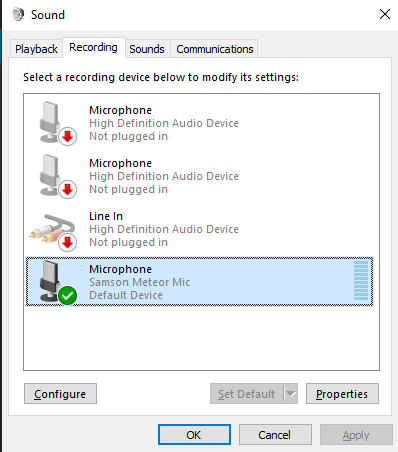
Go to the ‘advanced’ tab
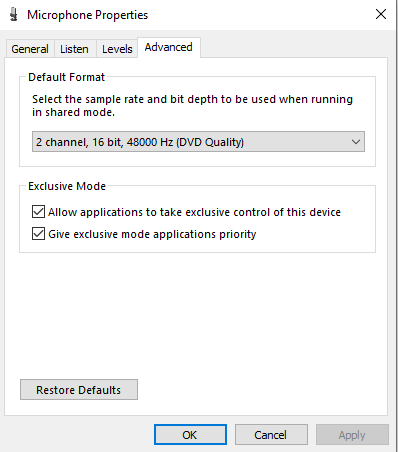
And there. That’s it. On my machine, the default was set to “2 channel, 16 bit 8000Hz (Telephone quality)”. I quickly changed it to the setting above, and tried again. To my utter delight and gratitude (with equal levels of “OMG why was that the default”??) the new recording was a lovely, deep, full sound (even if it was still spoiled by being my voice).
So far, I’d certainly recommend the Samson Meteor Mic. It’s used by a plethora of Youtubers, for obvious reasons. It’s relatively cheap, very good quality for the money, easy to set-up and quite forgiving for novice users like myself.
I can also heartily recommend JerryRigEverything. If you’re into the latest tech, and have those somewhat unnatural urges to break shiny things, then he’s your man!
The Samson Meteor Mic can be purchased here on Amazon, and Zack is available here on his youtube channel



