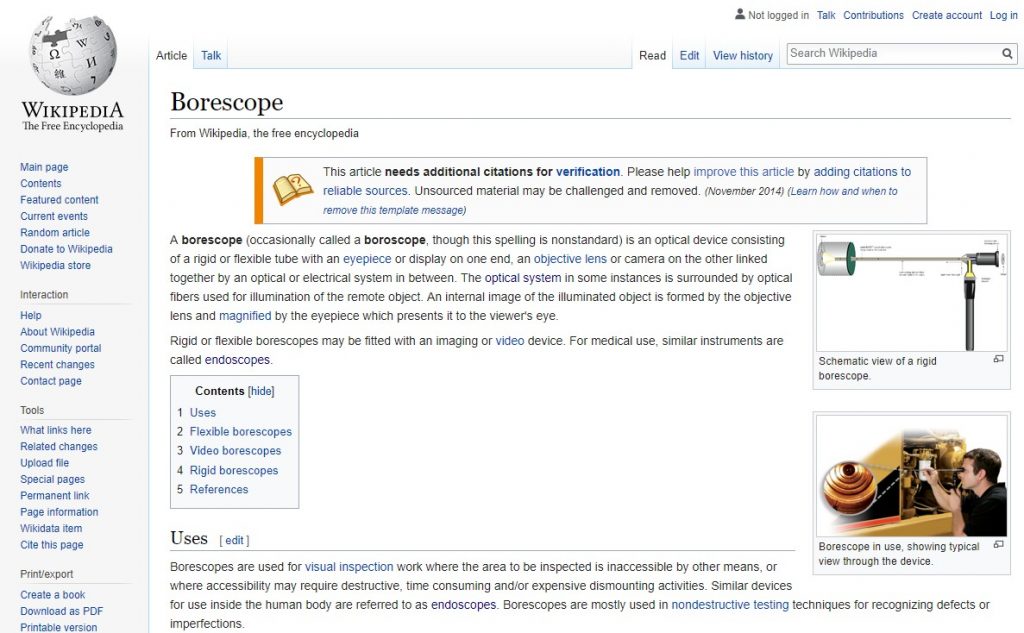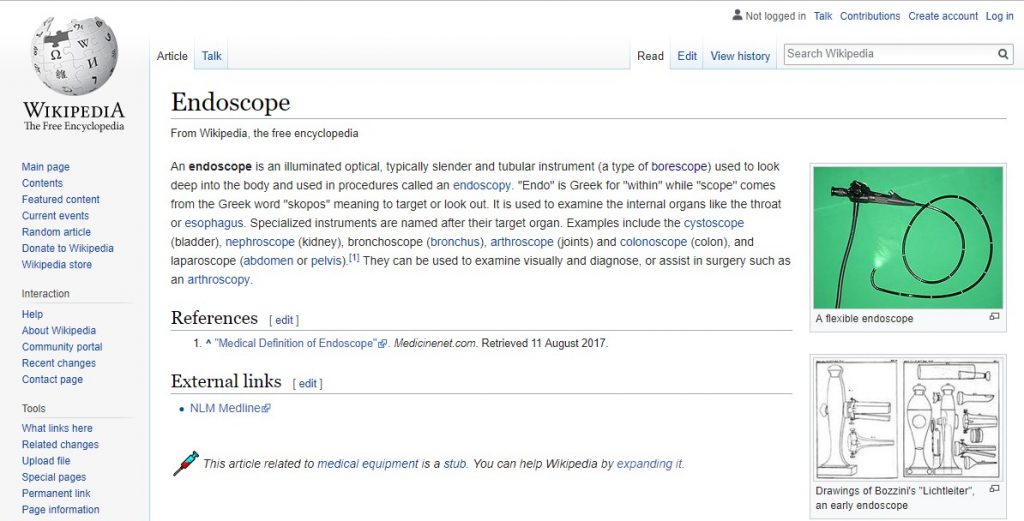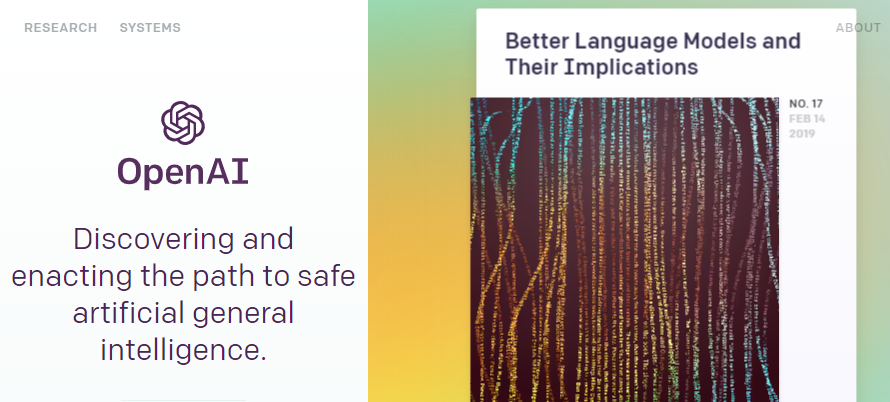This is the Depstech WF010 wifi endoscope (or more accurately, borescope and often called an inspection camera) – currently available on Amazon for DIRT cheap @ less than £30!!
With such a low price, can it be any good? To see a video version of this review, please see youTube
Now first of all, lets just get one thing straight. This not an endoscope. This is a borescope.
Let the pedant in me just exercise a little muscle, just for a second… To quote from Wikipedia, a borescope is an optical device consisting of a rigid or flexible tube with an eyepiece or display on one end, an objective lens or camera on the other linked together by an optical or electrical system in between.
An endoscope, however, is a sub-classification of Borescopes, used quite specifically, in medical procedures within the human body.
Now don’t get me wrong, this is a perfectly acceptable piece of electronics and surprisingly well-made for the money but there’s no part of this device I’d like to have shoved into any orifice of my body, thank you very much!!
Depstech – who are they?
You’d be forgiven for having not heard of Depstech before. They appear to be yet another chinese company producing average (but functional) hardware at ludicrously low prices and flooding the western market with whatever they can sell, complete with dodgy website which doesn’t quite work and strange taglines such as – “DEPSTECH – persistent in pursuing the perfect creation. We’re the creator”.
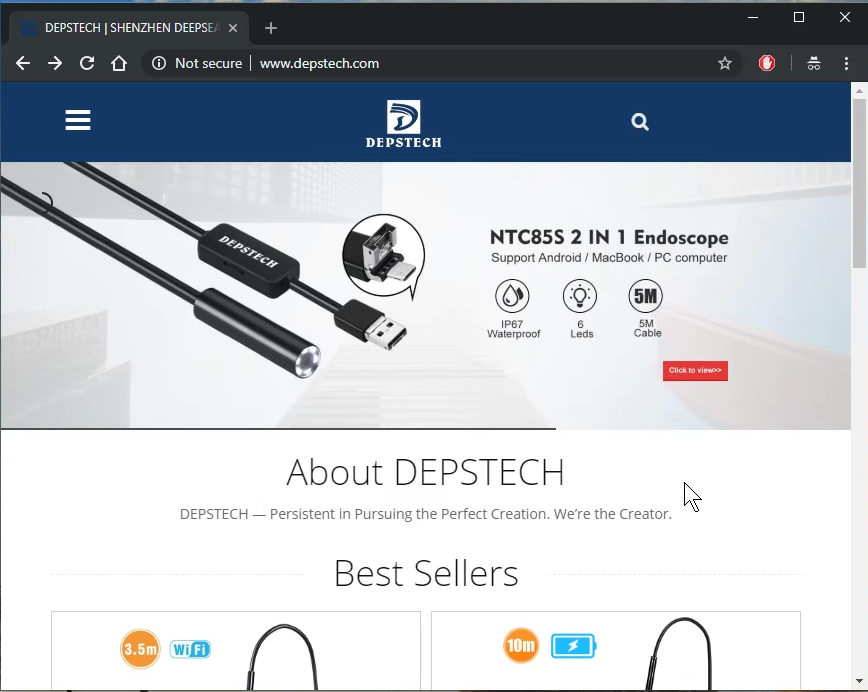
This particular borescope, the WF010 is one of a number within the range that Depstech currently sell. This seems to be the very cheapest model
Specifications
- Model – Depstech WF010
- Wireless (Wifi, not Bluetooth)
- Android 4.4+ / iPhone IOS 8.0+
- 2 Megapixel HD camera 320×240, 640×480, 1280 x 720
- AVI video / JPG snapshots
- 3.5M cable
- Waterproof
- 8.4mm diameter camera,
- 6 adjustable LED light
OK, so what’s in the box? There’s not much to say about the box, other than it’s blue.

We have inside:
- the borescope itself, complete with a couple of nice velcro ties to keep it all together
- A USB A to micro USB connector for charging
- A micro USB to micro USB cable to connect directly to a phone (for charging?)
- A little pot with a collection of cool little accessories
- A user manual
- And a “happy” / “not happy” card
Lets Get Physical
How does it feel?
The main borescope itself feels reasonably well made. The lance is stiff, but flexible, the camera-end feels well-made, if not slightly larger than I was expecting, and the electronics-end, to be fair, does feel cheap – but I’m sure that wont make any difference to its operation – unless you intend to stamp on it on a regular basis or something! (or indeed, as the safety instructions point out – this is not intended to be used as a hammer! Useful advice there Depstech, thank you!)

The cables also feel a bit on the cheap side, but lets face it, this is not meant to be some high-performance charging cable – it’s merely an accessory to the main event.
The instructions were reasonably clear, well laid out and mostly intelligible. Don’t worry though, there’s still a reasonable level of weird translations going on there, just to keep you entertained!
Setup & Getting Going
The instructions indicate that this borescope will work with both IOS and Android devices, but for the purposes of this review, I’m using an Android phone.
- First of all, you’ll need to plug in the borescope to charge it, using the micro USB cable supplied. The instructions don’t actually say how long it takes for a full charge, but since the battery is only 450mah, it’s not going to take long. In my experience, it’s taken around 30 minutes from dead to fully charged
- While it’s charging, go over to the Android Play Store, and search for “Depstech”. In my case, the application was called “DEPSTECH-WIFI”.
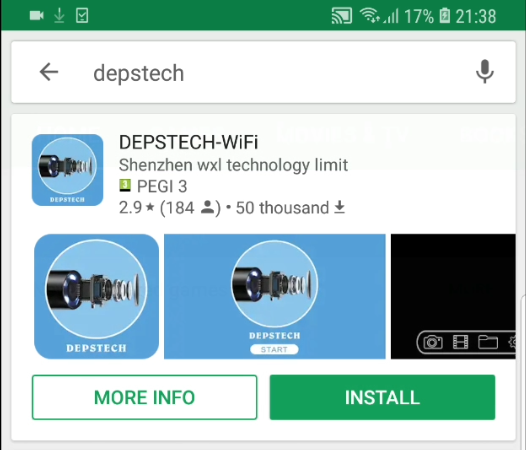
- Now you have your device charged and the app installed, you’ll need to turn on the borescope with the small slider switch on the side of the body of the device.
- On your phone, you’ll need to search for wifi networks and look for a new one that appears: Jetion, followed by a series of numbers and letters.
- Once connected to that network, you’ll need to put in the default password from the instructions leaflet (in my case, it was 12345678)
- It’s probably worth noting here, that since this is using Wifi to connect to the borescope, you won’t have any internet access while you’re using it.

- Open up the new app that’s appeared “Depstech”
In use
There’re some examples of the borescope in use on the youtube video, so go and check it out. As you can see, the videos themselves are of average quality, but looking at where this device sits in the market, it’s really quite respectable. The focal point sits at around 5cm. It’d have been nice to see the focal length close, since when you’re in a small, cramped environment, the chances are you’ll be right up-close and personal with whatever it is you’re trying to see. Clearly there are compromises with such a device – any closer and you’d easily be able to make out minor details (text for example), but you’d then be limited in the further afield detail.
The lights are bright, if not a little too blue, and are perfectly capable of lighting up small areas that come within range of the camera.
For the most part, I think the additional accessories provided with the borescope might not be as useful as they first appear, however the mirror is pretty good. In order to attach the accessories, you simply need to unscrew the bezel that’s on the lens, then screw on whichever tool you need.
It’s supplied with these tools:
- Mirror
- Magnet (it’s certainly good enough to pick up screws that you might have dropped, but I’m not entirely sure how you’d use the camera with the magnet on as it obstructs the view)
- Hook
- Reset clip
Software Interface & controls

The interface to the system is perfectly functional and easy to use, with buttons for “photo”, “video”, “Folders” and “Settings”. Each of which is quite obvious as to what it does. Those are the only controls in the software, with the only other functions available being hardware buttons on the device itself. There’s a basic, binary slider for turning the device on and off, and a wheel for turning the light on and off and for varying the brightness.
There does appear to be a slight discrepancy with the video sizes, however. The Amazon listing professes the device to be capable of these resolutions:
- 320×240
- 640×480
- 1280×720
The instructions state that these resolutions are available:
- 320×240
- 640×480
- 1280×720
- 1600×1200
The software, shows these resolutions:
- 640×480
- 1280×720
- 1600×1200
- 1920×1080
But the files that are actually produced are:
- 640×480
- 800×600
- 1024×768
- 1280×720
And just to throw this into the mix, the photos that are produced follow these resolutions!
- 640×480
- 1280×720
- 1600×1200
- 1920×1080
None of this particularly matters, but it’s always good to be aware of these minor idiosyncrasies beforehand.
Battery & charging
The battery lasts for around 20 – 25 minutes of recording, with the light on too – clearly this will last slightly longer if the light is not used. This isn’t exactly an age, but it’s sufficient for most tasks. I’m not actually clear how long it takes to charge as there doesn’t appear to be any indication of when it’s fully charged.
Conclusion
Overall, a surprisingly competent bit of kit. It sits squarely at the bottom end of the market, taking up that mantra of “stack em high, sell em cheap”. Which works sometimes. In this case, it does more than enough to warrant the money. I shant bother giving scores on this, it would really be quite pointless I feel (and perhaps a little unfair). It’s cheap, but it works.
I’d certainly recommend checking out the sample videos to see if it’s capable of doing what you’re after.
You can buy the device direct from Amazon. It’s also available from eBay and I suspect other market places – google is your friend!
Other, similar devices on Amazon:
- Wireless WiFi Borescope Waterproof Snake Camera – 5.5mm ( Size : 20M )
- 8mm lens 1200p Semi-Rigid wifi borescope
- SHEKAR Digital Inspection Camera with 3M Rigid Endoscope Camera, 2.7 inch Color Screen
The AA rechargeable batteries featured in the video are available here
If you have any comments, please feel free to leave them, if you already have this borescope, let me know what you think of it: has it performed as you’d expected? Has it broken yet, given it’s dubious manufacturing background. What have you done with yours?!! (please, nothing too sinister or intrusive)